 |
 |
 |
|
As a parent, you have access to a GradeBookWizard.com
class website that in most respects is identical to the one available
to students. You can check homework and assignment instructions, the class schedule,
your child's grades, and much more from any PC or Mac with Internet
access.
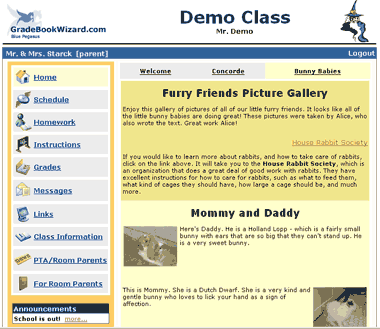
In addition to the features available to students, you can also provide online
approval for events such as field trips. If you have volunteered to
be a room parent, or otherwise help in class, your child's teacher
can grant you authority to assist with grading and other administrative
tasks using the special Room Parent pages that are part of the class website.
You can send private messages to your child's teacher using the
built-in email system. Your email account is separate from that of your child so
that your messages are completely confidential.
NOTE: The screen shots in this section show the class website layout for Elementary
school students. The website for students at higher grade levels has a slightly
different appearance.
|
|
< Previous | Home |
Next > |
 |
|
Website Features: |
- Available to students and parents for free
- Lets you keep track of homework, assignments, the class schedule, and your child's
grades
- Send messages to your child and your child's teacher
- Access from any PC or Mac with an Internet connection.
- If you are a Room Parent, you can assist with grading and other administrative tasks
|
|
|
Standard Website Contents: |
- Class announcements
- Class schedule
- Assignment instructions
- Homework
- Assignment and homework grades
- Messages
- Links
- Class Information
- PTA Information
- Room Parent pages
|
|
|
|
|
 |
 |
|
 |